Introduction
In this blog series, we will delve into Microsoft Defender for Cloud. We’ll cover what it is and how it works, explore the various components that make it up, and discuss how to deploy it to enhance your organization’s security posture. We’ll also look at how to detect and prevent threats, gain visibility into potential attack paths that you may not have even known existed, and how malicious users could exploit them.
This blog series will be divided into three mini-series.
- Understanding Microsoft Defender for Cloud: Learn about its basics and components.
- In-depth Exploration: Delve into each feature and tool offered by Microsoft Defender for Cloud. Learn optimal usage scenarios, and best practices, and maximize their potential.
- Tips and tricks about Microsoft Defender for Cloud
- Troubleshooting Microsoft Defender for Cloud
What is Microsoft Defender for cloud?
Forget generic descriptions Microsoft Defender for Cloud is more than just a cloud native application for cloud security. Imagine it as the omniscient eye of your cloud environment Like “Eye of Sauron” from the movie “The Lord of the Rings”, with unparalleled visibility across Microsoft Azure, on-premises servers connected via Azure Arc, and even other cloud giants like AWS and GCP. It doesn’t stop there, Defender for Cloud extends its protective gaze to your Azure DevOps environment, safeguarding your Github repositories and development pipelines.
Delving Deeper: The Core Components
Now that we understand its scope, let’s explore the core functionalities of Defender for Cloud:
- MultiCloud Mastery: It transcends the boundaries of a single platform, offering security across various cloud providers.
- Unified Security Management: Manage and monitor your security posture from a single, centralized dashboard.
- Holistic Security Approach: Defender for Cloud incorporates capabilities like Cloud Security Posture Management (CSPM), Cloud Workload Protection Platform (CWPP), DevSecOps integration, regulatory compliance assistance, and data security.
This comprehensive suite empowers you to gain a clear picture of your cloud security posture, identify potential threats, and ensure regulatory compliance.
Gain Instant Security Insights
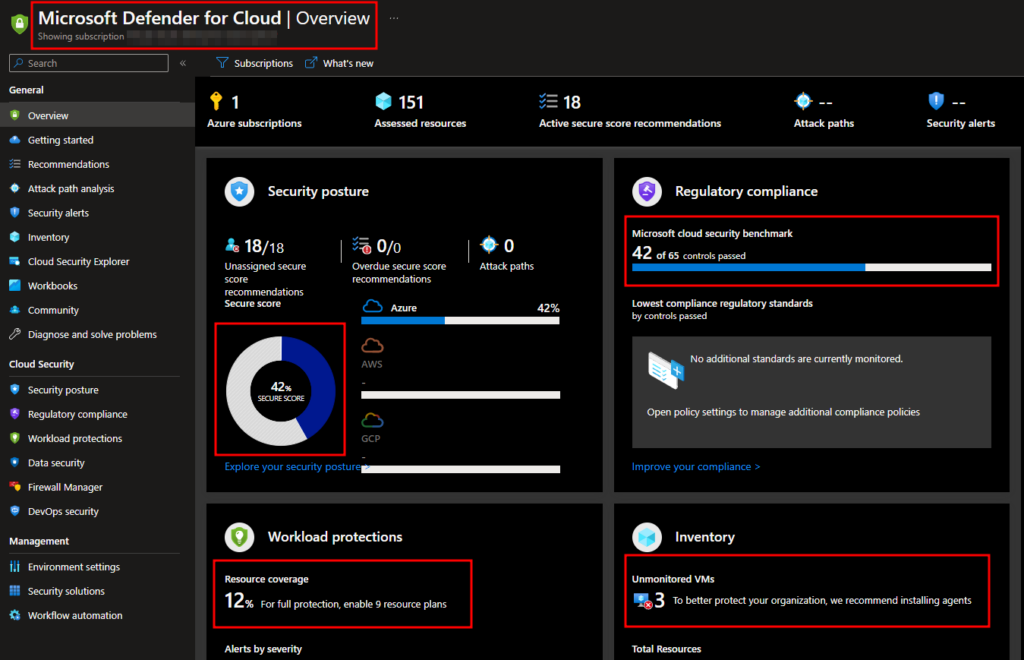
Defender for Cloud offers a comprehensive dashboard that delivers a clear picture of your current security posture. This includes resource coverage, compliance status, and active security alerts. The dashboard empowers you to prioritize vulnerabilities, track remediation progress, and ensure continuous security compliance.
Secure Score
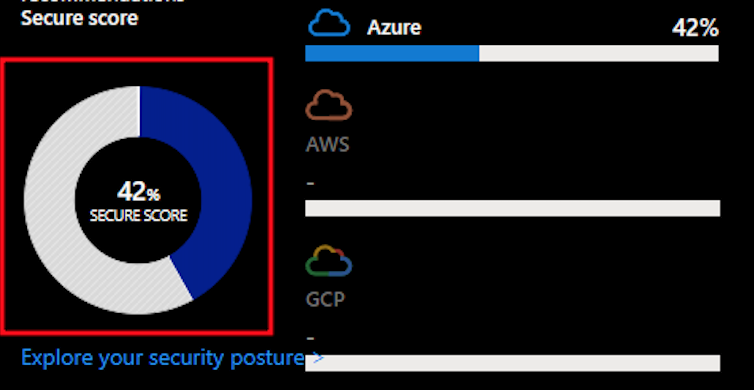
Microsoft Defender for Cloud calculates the secure score based on the ratio of your healthy resources to total resources. The score is influenced by the Microsoft Cloud Security Benchmark (MCSB) standard, which issues recommendations based on assessment findings. The weights for your subscriptions and connectors are determined by factors such as the number of resources. Recommendations flagged as Preview aren’t included in secure score calculations. You can view the secure score on the Defender for Cloud Overview dashboard and the Security Posture page. The Recommendations page shows how compliance controls within the MCSB contribute to the overall secure score. The score is calculated every eight hours for each Azure subscription or for each AWS or GCP cloud connector.
Inventory
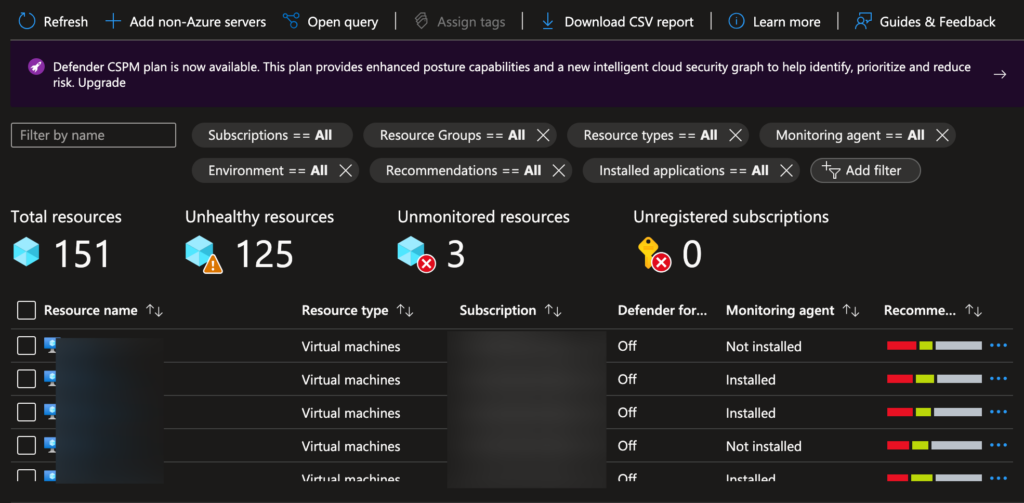
Microsoft Defender for Cloud offers two main types of inventory that provide visibility into your security posture:
- Asset Inventory: This is the primary inventory you’ll encounter in Defender for Cloud. It focuses on the resources you’ve connected to the service. This includes resources within Azure subscriptions, on-premises servers connected via Azure Arc, and even workloads in other cloud providers like AWS and GCP (depending on your configuration). The asset inventory provides details like:
- Security recommendations for each resource.
- The overall security posture of your environment.
- Compliance status with relevant regulations.
- Software Inventory: This secondary inventory depends on your specific Defender for Cloud license and integrations. It provides a list of the software applications installed on your devices (endpoints). This information can be valuable for identifying potential vulnerabilities associated with specific software versions.
Regulatory Compliance
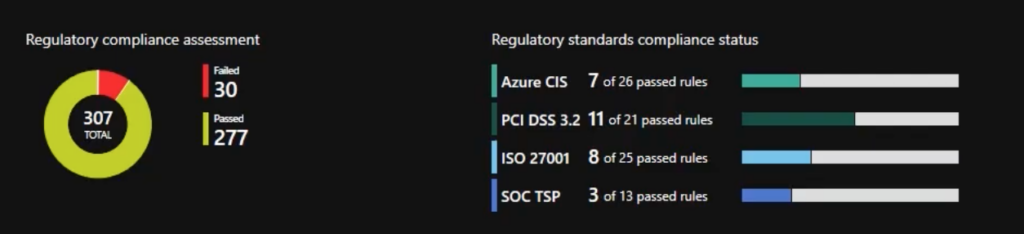
Defender for Cloud helps you stay on top of regulatory compliance in the cloud. It offers pre-built policies for common regulations, automates assessments, provides a compliance dashboard, and simplifies evidence management. This saves you time, reduces risk, and keeps you on track.
Conclusion
This introductory blog post has only scratched the surface of what Microsoft Defender for Cloud can offer. This series will delve deeper, unveiling its power beyond a basic cloud security application. We’ll explore its capabilities as a multi-cloud security solution, providing visibility and a holistic security approach. You’ll learn how the centralized dashboard empowers you with instant security insights and a secure score to track your progress.
But that’s just the beginning! We’ll be diving deeper into each feature, exploring best practices, and providing tips and tricks to help you maximize the potential of Defender for Cloud. Stay tuned for the upcoming mini-series!


This blog was very informative and I gained few information about the Microsoft Defender for Cloud and Azura. But my question is do u recommend Defender for Cloud for the normal user who wants to make sure his NAS server and if so what are the steps needed to do so. Also great work on the Blog it’s not very long and it provides information in easy way, I like that 👌🏾.